Video Consultations on an Ad Hoc basis
In this article we will outline how to conduct video consultations on an ad hoc basis
The Full Health Platform supports two types of video consultations:
1. Video calls on an ad hoc basis, where you wish to facilitate an individual call at a particular time.
2. Scheduled video calls for multiple clients/participants who have booked appointments. You will find details on conducting scheduled video calls here.
Conducting an ad hoc video consultation
From any page on the platform, click on the ![]() icon and then click on New video consultation.
icon and then click on New video consultation.
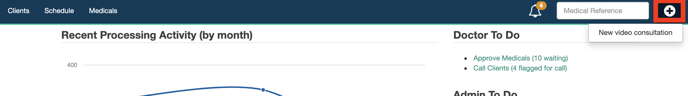
Complete the New Video Consultation Appointment form. All fields are mandatory.
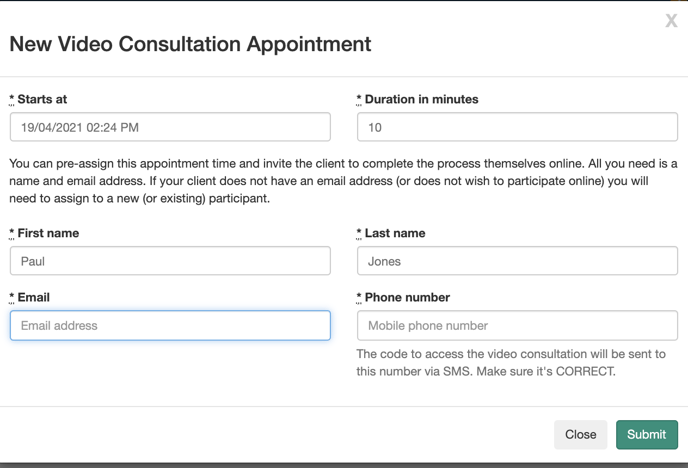
The video consultation appointment you have created will be added to your Schedule.
Click on Schedule to view the appointment.
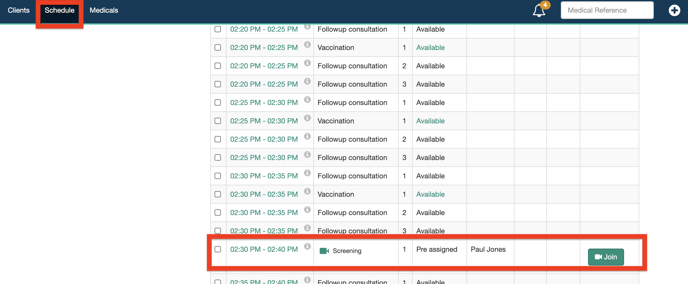
You can join the video call up to 15 minutes before or after the scheduled time.
Click on Join. This will open the Video Consultation window.
Click Click to Start Video Chat to begin the video call.
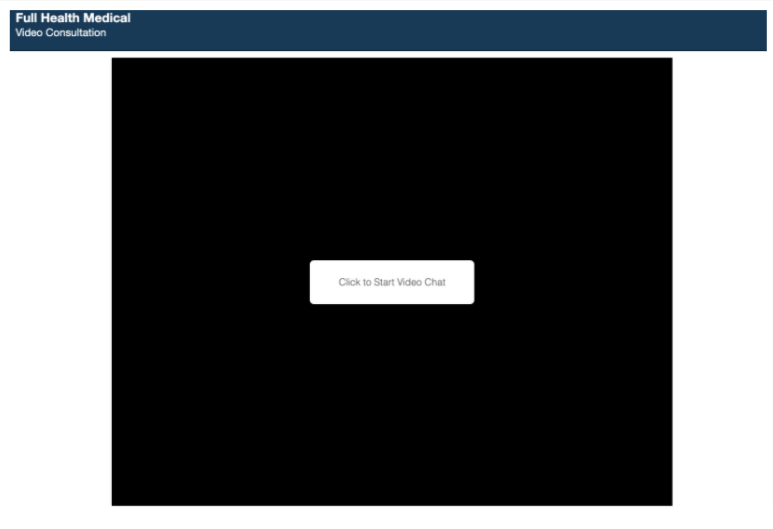
Once the call has commenced there are 3 on screen options available:
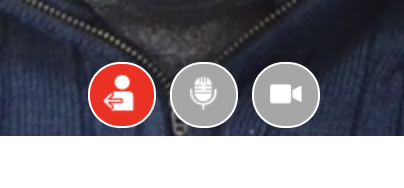
 Leave the call
Leave the call
 Turn on/off microphone
Turn on/off microphone
 Turn on/off camera.
Turn on/off camera.
Attending a video consultation as a Client/Participant
The client/participant will receive an email, containing a link to join their video consultation.
The link will become active 15 minutes before the appointment time.
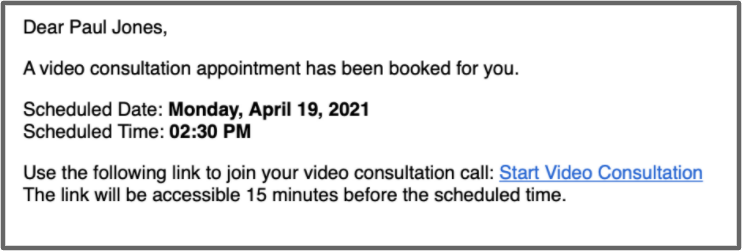
Clicking on the emailed Start Video Consultation link will open the Video Consultation window.
The client/participant clicks on Click to Start Video Chat to begin the video call.
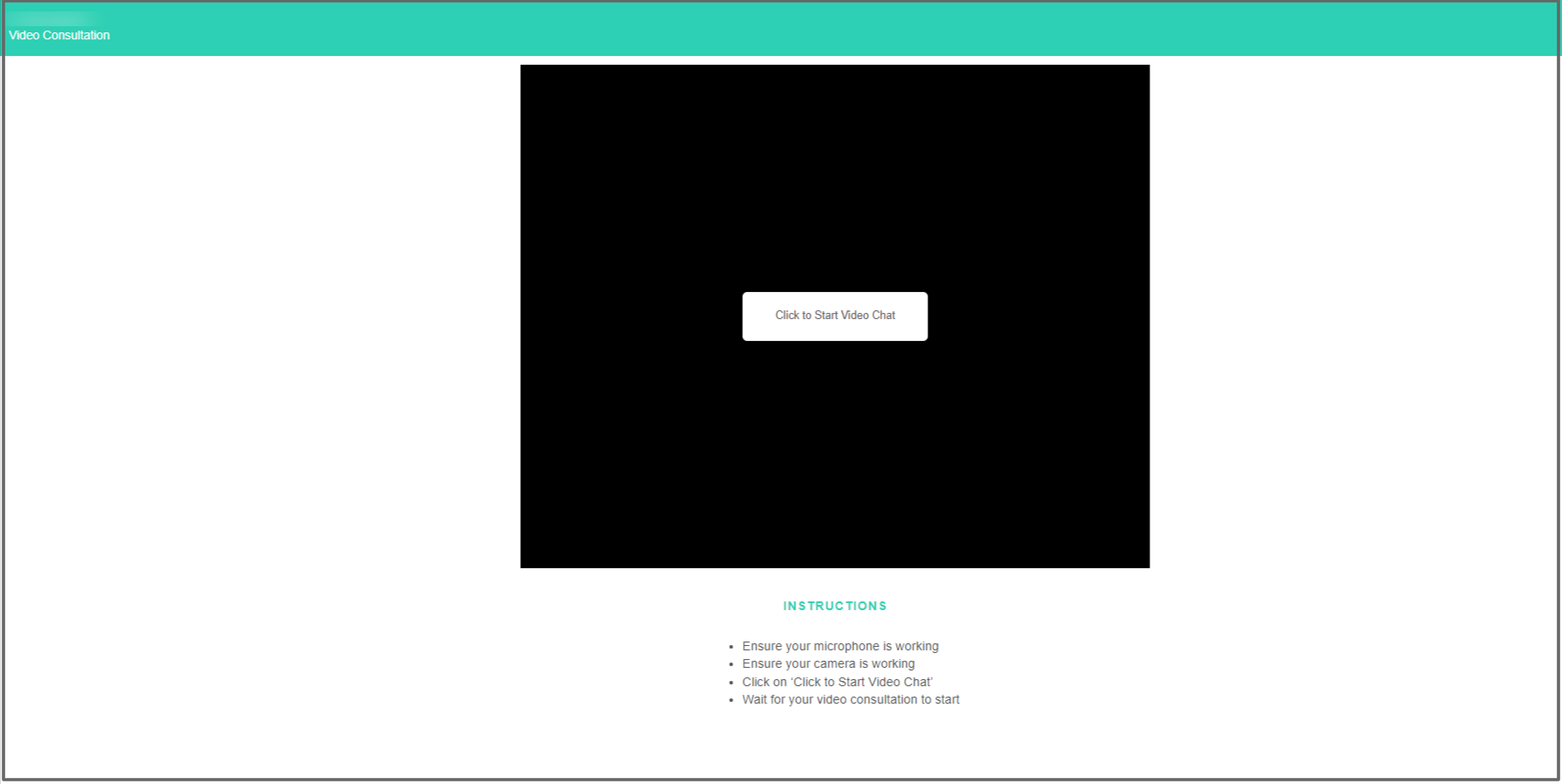
![Final_Logo_FHM.png]](https://knowledge.fullhealthmedical.com/hs-fs/hubfs/Final_Logo_FHM.png?width=287&height=90&name=Final_Logo_FHM.png)