How do I login to my account?
1. Login to your account
- You will find a link to the Log in page in your booking confirmation and / or appointment reminder email.
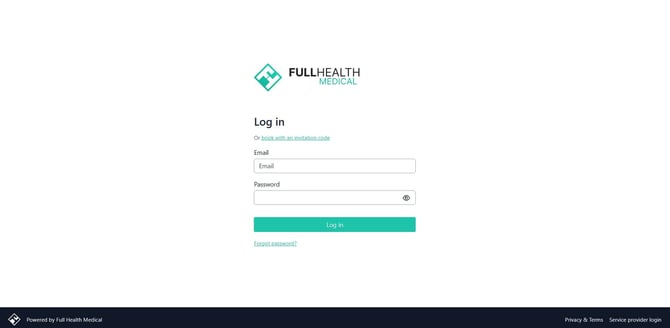
- Enter your email address and password and click on Log In.
2. Accept and register your account
- If your appointment has been booked for you by your healthcare provider, you will receive an email inviting you to create an account.
- Click on the link to Accept and register your account.
- Enter the requested details > click Next.
- Once your account has been registered successfully, you will be taken to the Log in page.
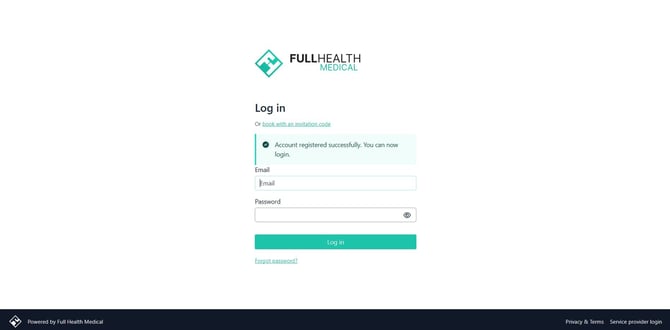
Remember to check your spam folder if you did not receive your invitation email.
Click here for further instructions if you have forgotten or do not have a password.
![Final_Logo_FHM.png]](https://knowledge.fullhealthmedical.com/hs-fs/hubfs/Final_Logo_FHM.png?width=287&height=90&name=Final_Logo_FHM.png)