Dispatching medicals
A medical must be 'Dispatched' to make it available for a client to view via their online account. An electronic copy of the report is not sent to the client.
Automatically dispatching Medicals
An approved medical will be automatically dispatched if the Auto-dispatch on approval processing option has been selected for a product.
A notification email will be sent to the client to inform them that their report is ready to view online.
Manually dispatching Medicals
If Auto-dispatch is not selected, click Dispatch to manually dispatch a report.
If the client does not have an online account, clicking Dispatch will open the Dispatch Report window. Enter the client email address and phone number > click Dispatch now to send the client an invitation to view their report online.
Invitation links will expire automatically after 7 days
Re-dispatching medicals
If you wish to revoke patient access to a medical after it has been dispatched, use the Revert function to return the medical to a status of Approved.
When Dispatch is selected again, check if you wish to send a new report ready notification to the client > click Dispatch now.
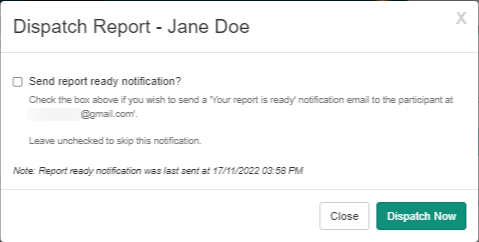
![Final_Logo_FHM.png]](https://knowledge.fullhealthmedical.com/hs-fs/hubfs/Final_Logo_FHM.png?width=287&height=90&name=Final_Logo_FHM.png)