Why can a client not access their questionnaire
To run clinics efficiently, it is desirable for a client to complete their questionnaire in advance of their appointment.
Here are some reasons a client cannot access their online questionnaire.
Reasons a client cannot access their questionnaire
- Write Access end time has been reached: Default settings allow a client to access their questionnaire via their online account up to their appointment time. This time can be customised. Review Programme Group settings to ensure the Write Access time has not been reached.
- Medical has been started: a client cannot access their questionnaire via their online account once their medical has been started.
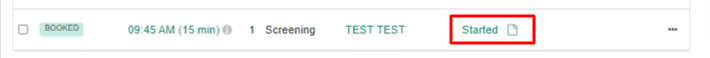
To update the status of a medical that has been started in error, from the Schedule View > click on Started > click Edit > select New from the Sub Process Status drop down menu > click Submit
- Outstanding balance: A client cannot access their questionnaire via their online account if there is an outstanding balance on their medical. Payment must be completed in order to gain access to the questionnaire.
![Final_Logo_FHM.png]](https://knowledge.fullhealthmedical.com/hs-fs/hubfs/Final_Logo_FHM.png?width=287&height=90&name=Final_Logo_FHM.png)