Lab comments
A warning icon ![]() will indicate if there is a laboratory comment associated with a result.
will indicate if there is a laboratory comment associated with a result.
A laboratory comment can be accessed on the Laboratory tab, when a medical has a status of Processing.
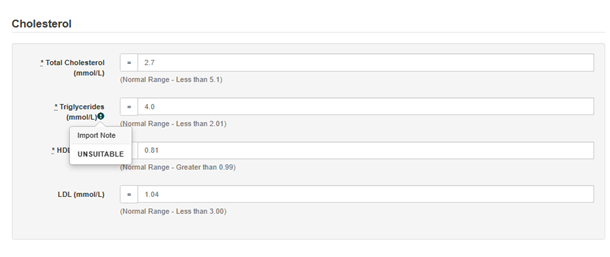
The laboratory comment can be accessed on the All inputs tab, when a medical has a status of Ready for approval, Approved or Dispatched.
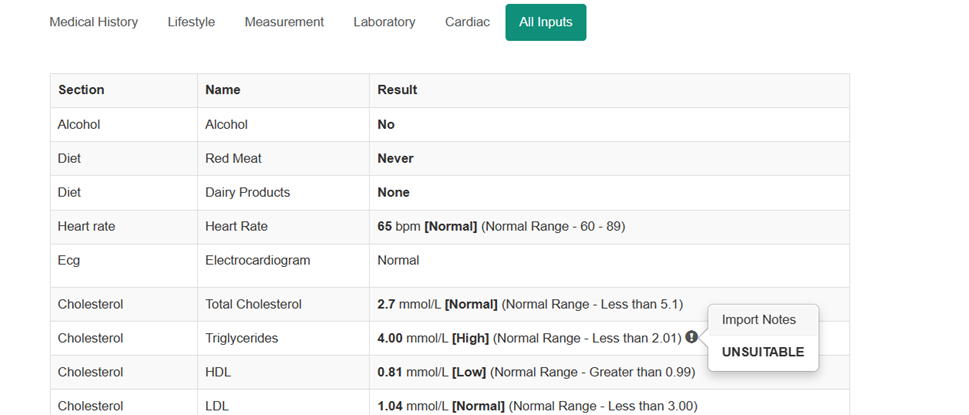
The laboratory comment will also be highlighted in the doctor approval window.
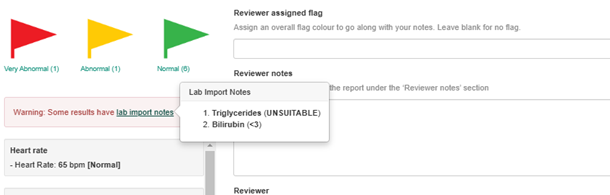
Hovering over the warning icon will display the comment.
![Final_Logo_FHM.png]](https://knowledge.fullhealthmedical.com/hs-fs/hubfs/Final_Logo_FHM.png?width=287&height=90&name=Final_Logo_FHM.png)