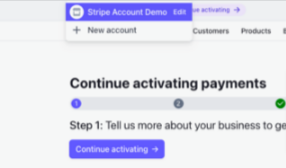How to configure a payment gateway for your account.
To collect online payments via the Full Health Platform, you will need:
- A Stripe account.
- To create a Stripe sub-account to connect to Full Health.
- To configure your payment gateway on Full Health.
Configuring your Stripe account
You will need to create a Stripe sub-account to connect and receive payments via Full Health.
For more information, here is a link to Stripe account documentation.
- Log in to your main Stripe account.
- Click on the name of your Stripe account in the upper-left corner > select New Account.
- Enter a Name and country of operation for your new sub-account > click Create Account.
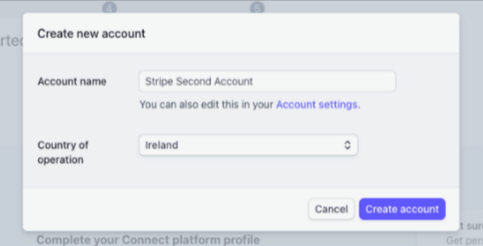
- Sub-accounts can be set up to use the same or separate bank accounts.
- Activate payments for your sub-account using the Stripe account onboarding page.
- You can then proceed to connect your Stripe account to Full Health.
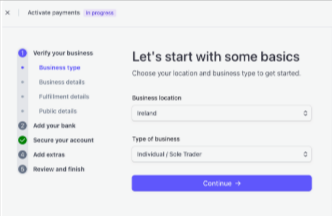
How to configure your Full Health payment gateway
Only an administrator with Manage Integrations abilities can configure a payment gateway.
- Click on your name on the top right of the screen > select Account.
- From the left side bar > select Payment Gateways.
- On the Stipe tab > click Configure > click Connect with Stripe.
- You will be redirected to Stripe. Follow the on screen instructions to connect to your Stripe sub-account.
You can associate a single payment gateway with Full Health.
If you have an existing payment gateway and wish to change provider, please contact support@fullhealthmedical.com.
![Final_Logo_FHM.png]](https://knowledge.fullhealthmedical.com/hs-fs/hubfs/Final_Logo_FHM.png?width=287&height=90&name=Final_Logo_FHM.png)