How do I cancel / change my appointment?
If your healthcare service provider allows online appointment changes/cancellations, you will be able to amend or cancel your appointment by logging in to your account.
If you do not have an option to cancel / change your appointment via your online account, please contact your healthcare service provider directly.
To cancel / change an appointment:
Log into your online account > click on Upcoming appointment.
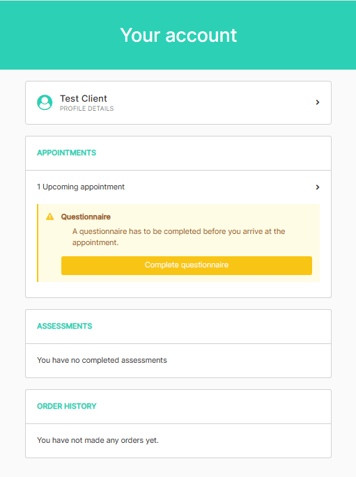
If you need help logging in, please refer to the articles How do I login to my account, How do I reset my password? or I am locked out of my account for further assistance.
To change the date / time:
At the bottom right of the screen > click Change date / time > select a new date / time > click Update time slot.
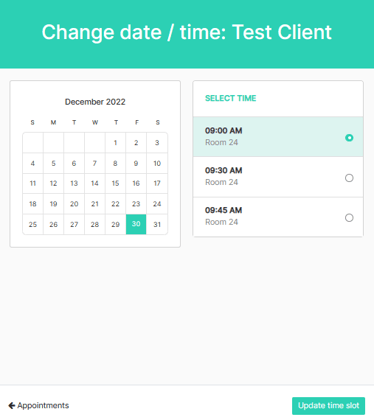
A message will confirm your appointment has been moved successfully.
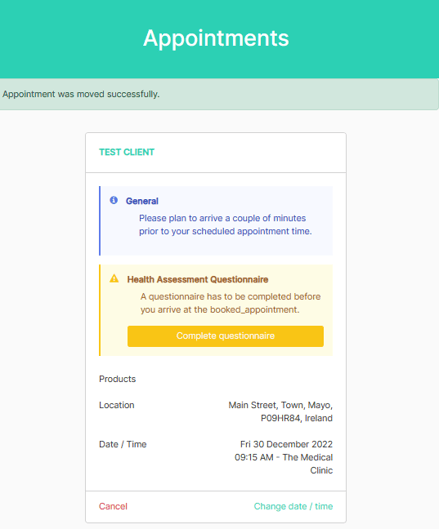
To cancel an appointment:
At the bottom left of the screen > click Cancel.
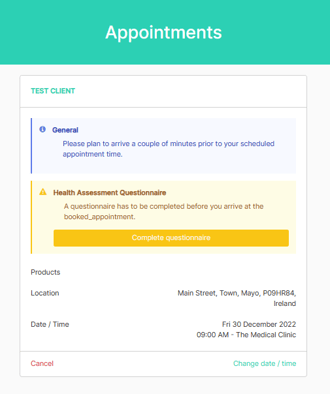
> Click Confirm.
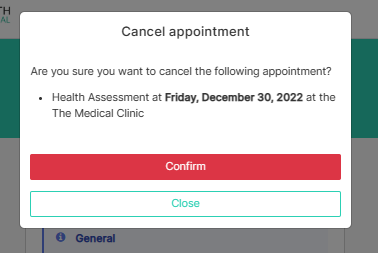
A message will confirm your appointment has been cancelled successfully.
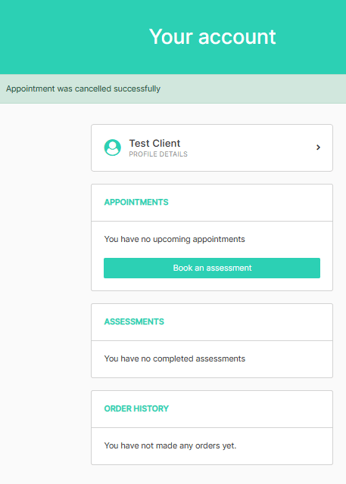
![Final_Logo_FHM.png]](https://knowledge.fullhealthmedical.com/hs-fs/hubfs/Final_Logo_FHM.png?width=287&height=90&name=Final_Logo_FHM.png)