How do I view an attachment to my report?
Your health care provider may upload documents, such as educational information or letters, as attachments to your report.
You will have access to any attachments that your health care provider has opted to share with you.
How to access a report attachment?
- Login to your online account > from the Assessments tab > click View report > Attachments are listed at the bottom of the page > click on an attachment to open or download the document.
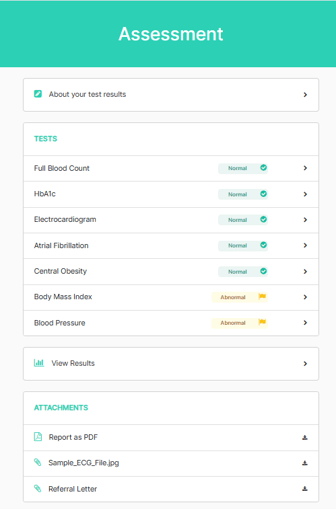
![Final_Logo_FHM.png]](https://knowledge.fullhealthmedical.com/hs-fs/hubfs/Final_Logo_FHM.png?width=287&height=90&name=Final_Logo_FHM.png)