How to publish 2 stations with different times
This article describes the steps required to publish a station with different times on the same day.
First, open your programme group and click Edit group configuration.

Under your day schedules tab amend the times to the new times required and click Submit.
Important: You do not include the time for the already published station.
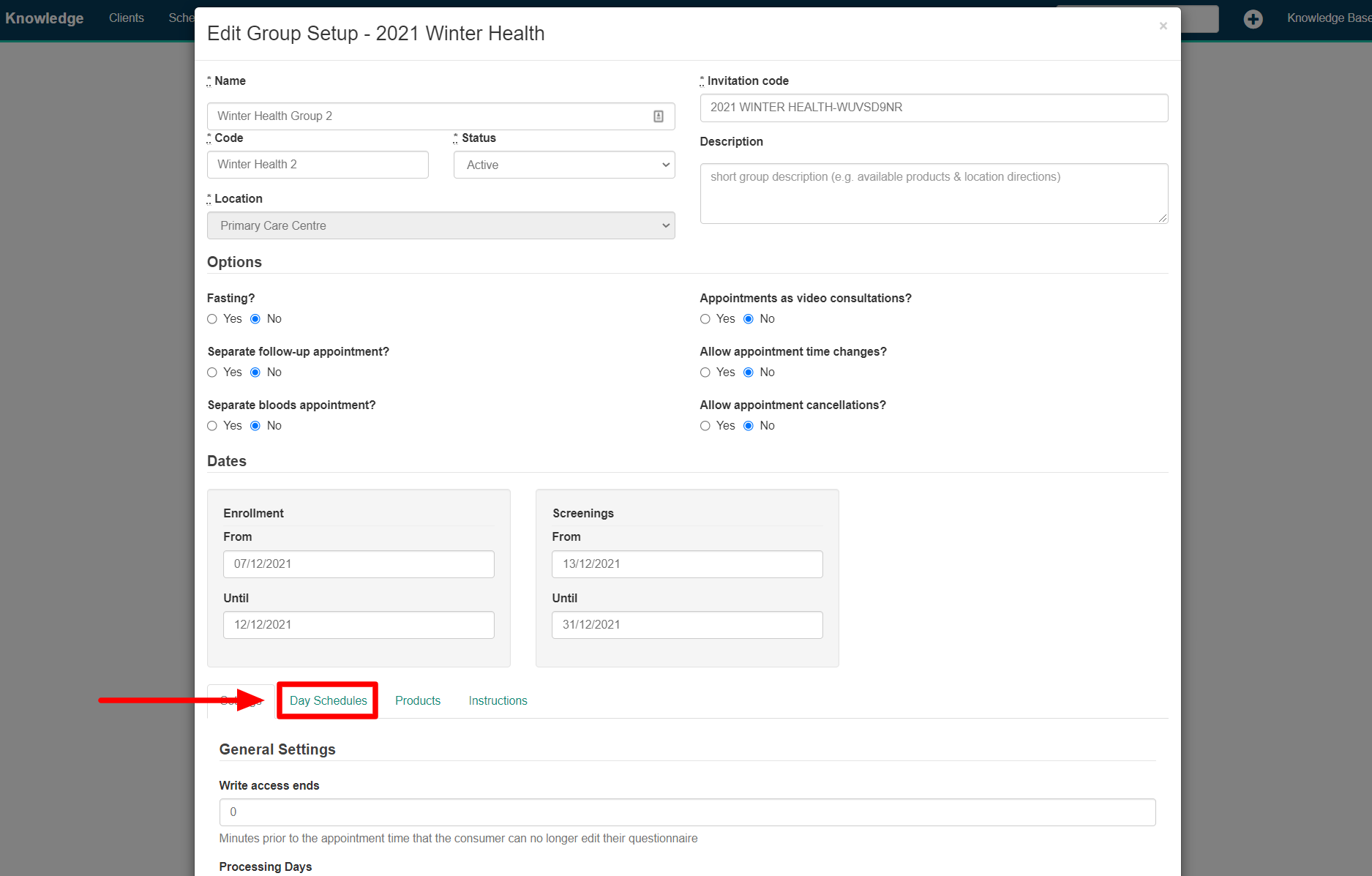
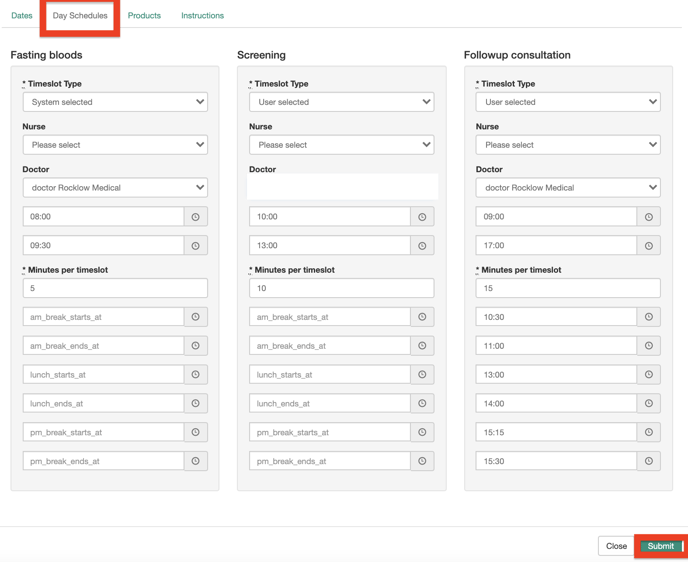
Select your existing published day and click on Republish with another station.
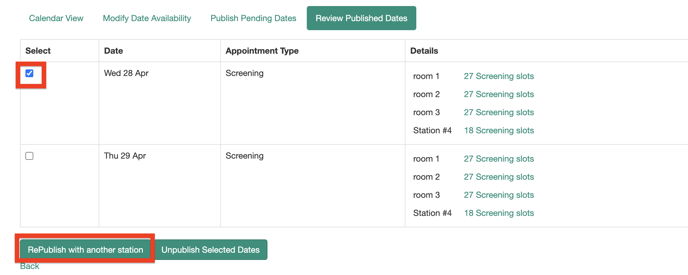
Groups which are already published cannot be changed unless Unpublished and republished so they remain unaffected. All new groups will take these new schedule timings.
Details of how to add a name for the new station can be found in the article How to create additional stations.
![Final_Logo_FHM.png]](https://knowledge.fullhealthmedical.com/hs-fs/hubfs/Final_Logo_FHM.png?width=287&height=90&name=Final_Logo_FHM.png)