Editing reports
Interpretative algorithms ingest data from client questionnaires, measurement data and laboratory results to auto-generate client reports.
In a small number of cases, auto-generated interpretation may not meet the recommendations for a clients particular circumstances. The report edit feature provides the reviewer with the flexibility to make required amendments to the report.
How to edit a report
- Only users who have Approve Medical abilities can edit a report.
- The edit function is available when a medical has a status of Ready for approval.
- Open client medical > go to the Summary tab.
- Click on a health category to view the auto-generated report > click Edit report.
- A text editor will open for sections of editable content.
Introductory content for a health category is not editable.
- Make required additions or amendments > click Save changes.
- The time, date and name of the user who edited the report are recorded. If the content of a health category is edited by different users, the last user who made an edit will be recorded.
- Use the three dot menu to:
- View auto-generated version or
- Discard edited version
Results cannot be edited using the Edit report function. A medical must be reverted to Processing to edit a measurement or a laboratory result.
Changes to inputs for a health category with edited content
If an input for a health category is changed after the report content has been edited, the content may no longer be appropriate. e.g. a diagnosis of high blood pressure had been omitted from the client questionnaire. There are 2 possible outcomes:
- If inputs are changed to a value that would impact the auto-generated content, a message is provided to advise new content is available.

Reviewers have the option to keep the edited version or to view and/or use the new auto-generated version of the report.
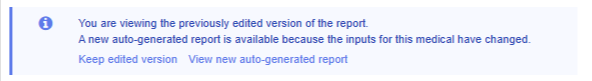
2. If inputs are changed to a value that also changes the flag assignment , a message is provided to advise edited content may no longer be appropriate and needs to be reviewed.
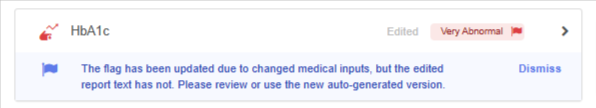
Reviewers have the option to keep the edited version or to view and/or use the new auto-generated version of the report.
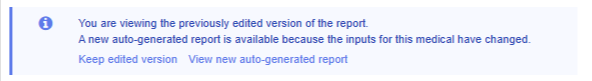
![Final_Logo_FHM.png]](https://knowledge.fullhealthmedical.com/hs-fs/hubfs/Final_Logo_FHM.png?width=287&height=90&name=Final_Logo_FHM.png)