How to start a medical
This article will explain how a health professional starts a medical
Click Schedule to open the Screening Schedule page.
Use the filters to search for the required appointment.
Click on the three dot menu  in the Actions column beside the client's name > Start Medical.
in the Actions column beside the client's name > Start Medical.
The medical is now started and you can begin data entry.
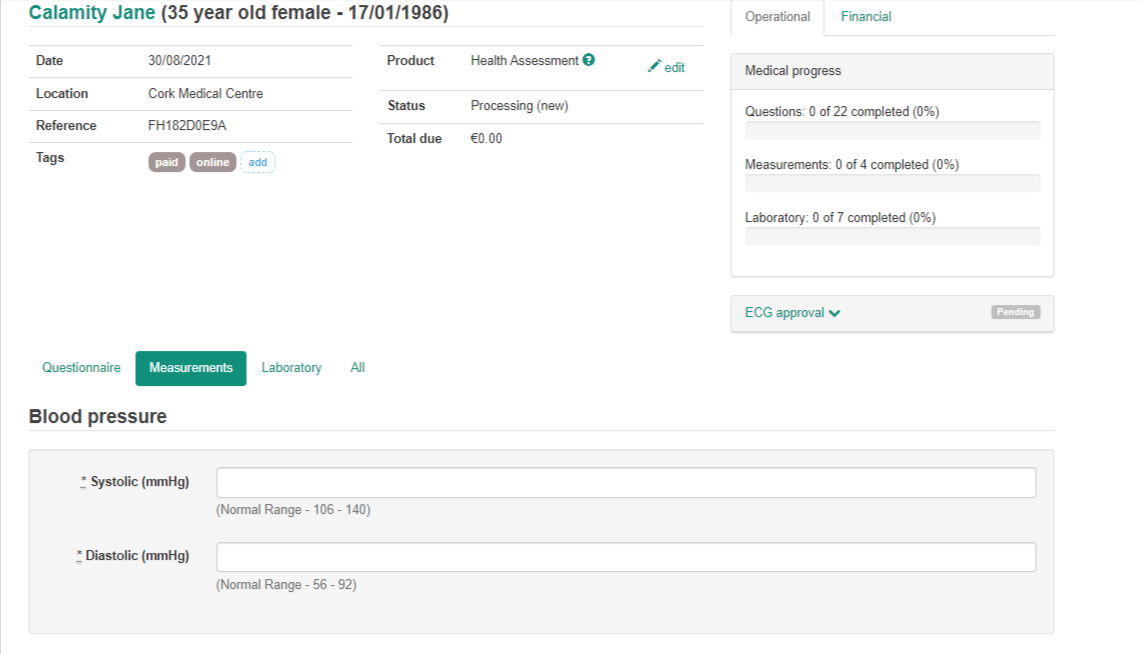
![Final_Logo_FHM.png]](https://knowledge.fullhealthmedical.com/hs-fs/hubfs/Final_Logo_FHM.png?width=287&height=90&name=Final_Logo_FHM.png)